Introduction
Welcome to the ultimate guide on how to unstake your Llamaverse Genesis NFT! With the staking mechanism no longer in use, knowing the updated method to retrieve your NFTs is essential. This tutorial will walk you through each step, ensuring you can successfully unstake your Llamaverse Genesis NFT and see it back in your wallet. Ready to get started? Let’s dive in!
Watch: Step by Step Guide: How to Unstake your Llamaverse NFT
If you prefer a visual summary, check out my step-by-step guide on YouTube.
Understanding Llamaverse Genesis NFTs
Llamaverse Genesis NFTs are unique digital assets that were once stakeable to earn $SPIT tokens. However, with the discontinuation of $SPIT, the staking process has become obsolete. To unstake your Llamaverse Genesis NFT, you’ll need to interact directly with the staking contract. Original NFTs could be staked on the official site, but that feature is no longer available.

Preparing to Unstake
Before we begin, ensure you have the following:
- A web wallet like MetaMask.
- Your Llamaverse Genesis NFT ID.
- Enough ETH for gas fees.
Finding Your NFT ID
If you don’t already know your NFT ID, follow these steps:
- Visit OpenSea.
- Connect your wallet, which holds the staked Llamaverse NFT.
- Go to your profile and click on “Activity.”
- If you can’t see your Llama due to other transactions, filter by collections and type “Llamaverse Genesis.”
- Locate your staked Llamaverse NFT and note down its ID.
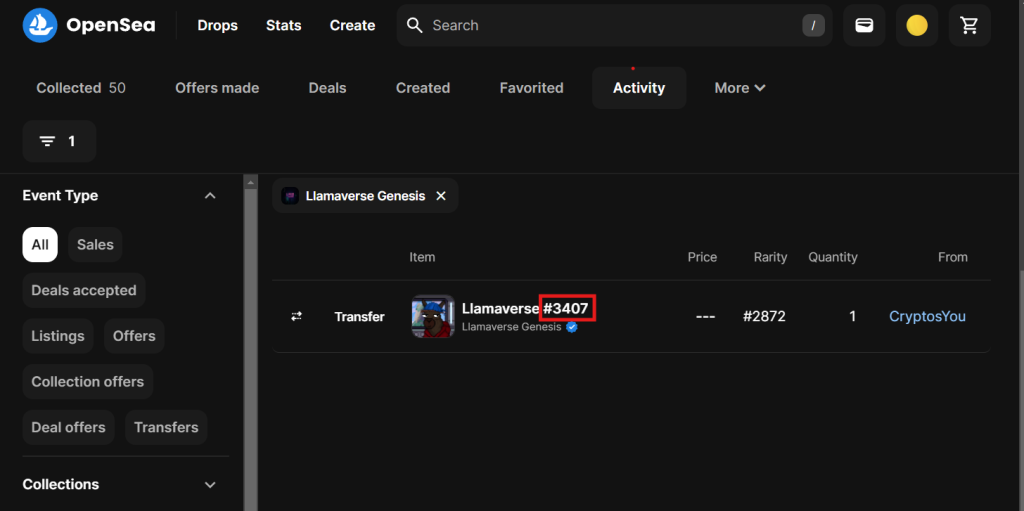
Unstaking Process: Step-by-Step
Step 1: Access Etherscan
- Go to Etherscan.
Step 2: Locate the Contract
- Search for the contract address:
0x48193776062991c2fE024D9c99C35576A51DaDe0.
Step 3: Interact with the Contract
- Click on the “Contract” tab.
- Select “Write Contract.”
Step 4: Connect Your Wallet
- Click on “Connect to Web3.”
- Confirm any warnings.
- Connect the wallet that contains your staked Llama NFTs.
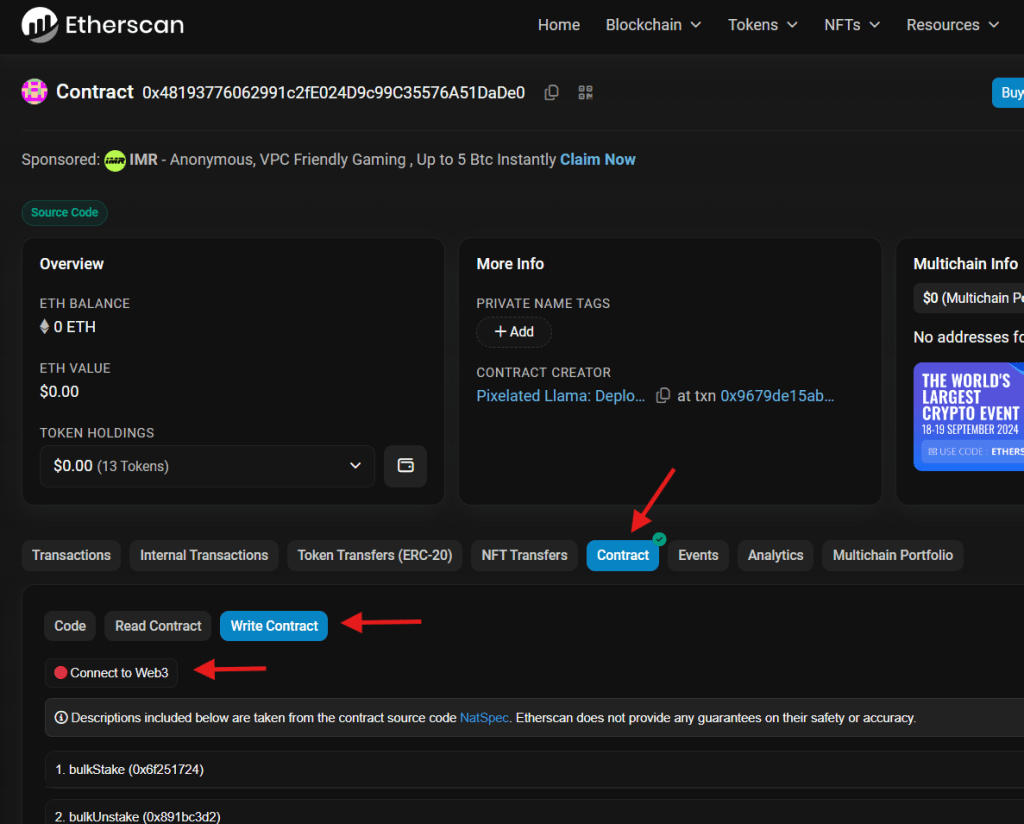
Step 5: Unstake Your NFT
- If connected successfully, proceed to function
unstakeLlamaorbulkUnstakefor multiple NFTs. - Enter your NFT’s TokenID.
- Click “Write.”
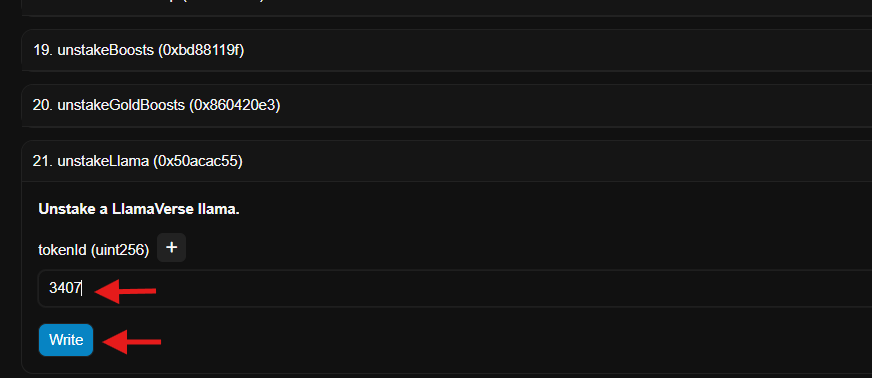
Step 6: Set the Gas Fees
- Your wallet will prompt you to confirm the transaction.
- If gas fees are incorrect, adjust the gas limit to 107119 in MetaMask:
- Click on “I want to proceed anyway.”
- Edit the estimated fee.
- Go to “Advanced” and set the gas limit to 107119.
- Save and confirm.
Step 7: Final Confirmation
- Click “Confirm” and wait for the transaction to complete.
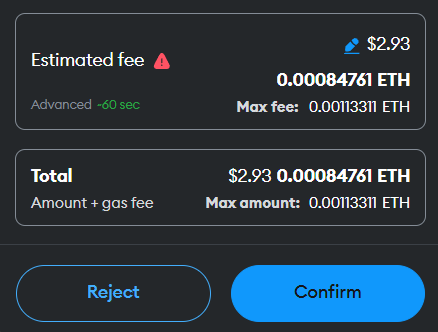
Congratulations! You’ve successfully unstaked your Llamaverse Genesis NFT. You can now view it in your wallet or on platforms like OpenSea.
Common Issues and Troubleshooting
Potential Problems:
- Transaction failures due to incorrect gas fees.
- Wallet connection issues.
Solutions:
- Ensure sufficient ETH balance for gas fees.
- Double-check wallet connections and contract interactions.
Conclusion
Unstaking your Llamaverse Genesis NFT might seem complex, but following this guide will make the process seamless. Have you successfully unstaked your NFT? Share your experience in the comments below or join the discussion on our social media channels. Happy unstaking!
